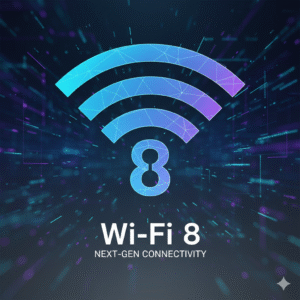Simple configuration rules can increase the computer network performance, ensuring greater productivity in companies
The computer network is responsible for connecting all the company technological systems, as well as its employees good part. Due to the symptoms presence such as slowdowns, connection drops, noise and even phone connection failures, the computer network is often criticized by its users.
Rodrigo Alabarce, Nap IT chief operating officer, presents 8 tips to improve your network performance.
- Segment
Apply network targeting by using appropriate switches and configurations. And do not forget: never use hubs and other shared technologies.
- Avoid WAN links saturation
Work proactively and prevent saturation of WAN links. Keep link usage up to 70% of its capacity.
- Control the response time
The response time is usually less than 100ms (one-tenth of a second), more commonly, less than 2ms on a LAN.
- Avoid saturation by broadcast or multicast
No network segment should have more than 20 broadcast or multicast. Broadcasts are sent to all hosts on a network and must be limited using VLANs. Multicast traffic is sent to a machines group, but it must also be controlled and limited to only those machines registered to receive.
- Keep your CRC errors segments free
No segment should have errors in Layer 2 or Link Layer, that is, there can not be a single CRC per data traffic million bytes.
- Do not allow packet collisions
In Ethernet segments there should be less than 0.1% packet collision.
- Monitor CPU Utilization
CPU utilization equal to or greater than 75% for a five minute interval is likely to suggest network problems. The normal CPU usage should be much lower than the 75% in normal periods.
- Implement traffic prioritization
QoS: QoS must be enabled on network devices to allow applications prioritization that are responsive to or responsive to bandwidth.